WELCOME TO BATTLEFIELD CHRONICLES
Start off your journey right with this article encompassing everything you need to know about Battlefield Chronicles!
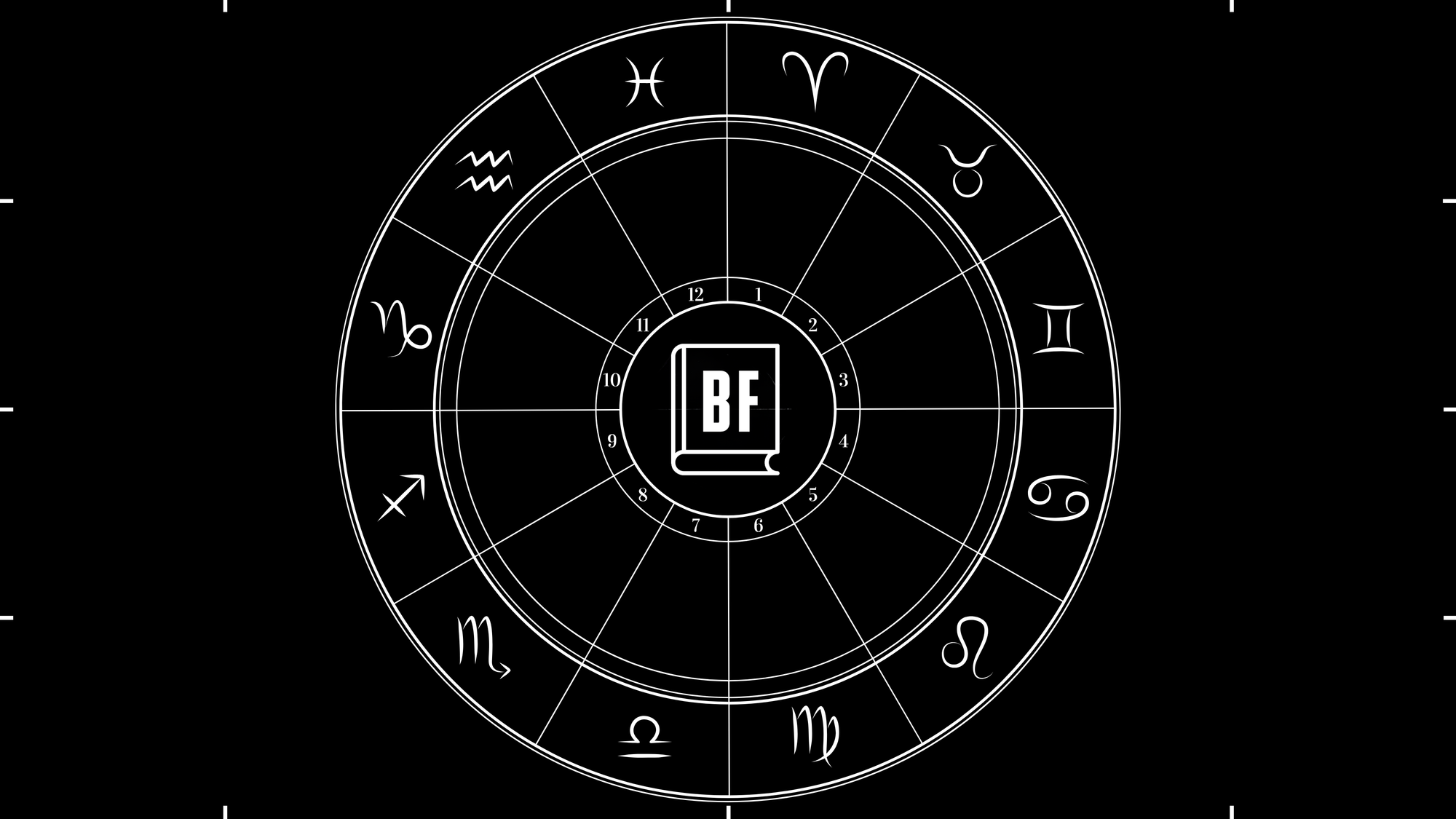
Battlefield Chronicles has officially launched and you've come to right place to learn all about this new platform.
In this article, you'll discover how to make the most of your experience by signing up for a free account and more!
CREATING AN ACCOUNT
If you're on desktop, select the "Subscribe" button in the Navigation header to start creating your account. On mobile, press the "hamburger" button in the Navigation header and then press the "Subscribe" button.
You'll be asked to provide your name, but you can use whatever you feel comfortable with! Your email will be how you login to the site (we'll get back to that later in the article!), and you will also receive any new chronicles straight to your email as well.
Once you've entered the required fields, an email will be sent to your address to finalize the sign up process. Just click the link to confirm your registration and you're good to go!
Now you can start taking advantage of your account! Any person who wishes to engage with discussions on Battlefield Chronicles must make an account as a preventative measure.
CUSTOMIZING YOUR ACCOUNT
But what if you want to stand out even more? Maybe a profile picture? You can add your own by signing up for a Gravatar account. Be sure to sign up with the same email address as you did for BF Chronicles.
After signing up, simply add a profile picture to your Gravatar account and it will be automatically updated on here!
Another part of the account customization is your account flair! To change your flair, go to any article's discussion section. Then, hover over your profile picture near the comment field. You'll notice your flair will appear and you can enter something to tell people about yourself!
Note: any inappropriate profile pictures or flairs will result in an immediate ban.
SIGNING BACK IN
The great part about your BF Chronicles account is that you don't need to keep track of your password. If you've been signed out, you can simply re-enter your email on the login screen and you'll receive an email that contains a link. Clicking on this link will open your browser and you are immediately signed in again!
BATTLE REPORT NEWSLETTER

When you create a free account, you are automatically subscribed to the Battle Report newsletter. The newsletter will be sent periodically to give you updates about BF Chronicles and also the recent news in the Battlefield space. If you'd like to opt out of receiving Battle Reports, you can do so in the account settings panel.
First, select your profile picture in the bottom right corner of the screen. Then go into the email settings panel and deselect Battle Report. If you ever change your mind you can always resubscribe!
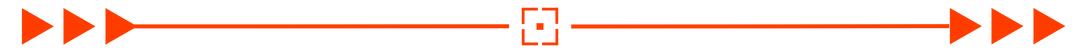
Now that you've learned the basics of the website, go and check out some of the articles already uploaded! Have any questions? Leave them in the discussion section below.